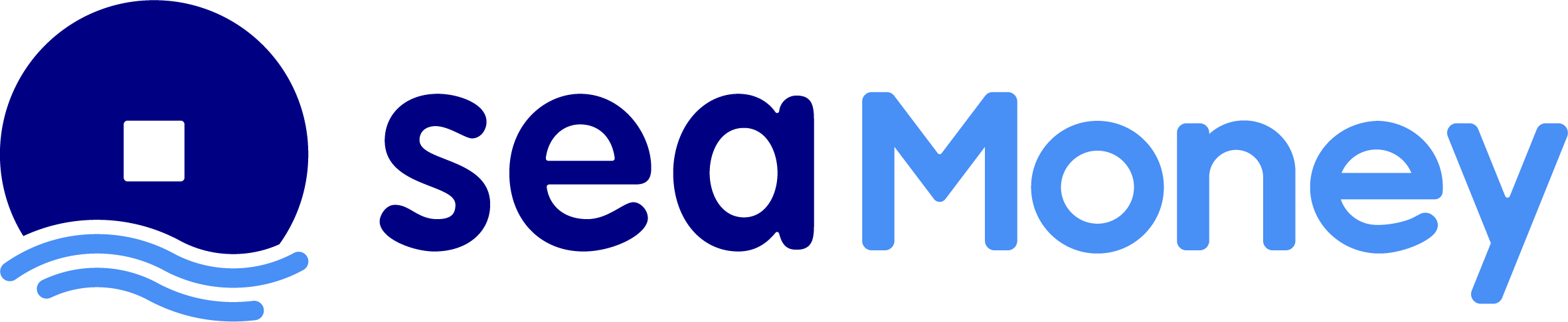1. What is SLoan for Sellers?
SLoan for Sellers by SeaMoney is a working capital loan service for Shopee sellers to strengthen their short-term working capital and gives them greater financial capacity to scale and grow their business. Eligible Shopee sellers can obtain up to RM120,000 of loan facility to grow their business with a nominal interest rate of up to 18% p.a.
2. Is SLoan for Sellers a licensed product in Malaysia?
SLoan for Sellers is a digital financing solution offered by SeaMoney Capital Malaysia Sdn Bhd, which has been granted a money lending licence (No. WL7728/14/01-2/240225) under the Moneylenders Act 1951 by the Ministry of Local Government Development (KPKT). Please refer here to the certificate.
3. What are the benefits of SLoan for Sellers?
The key benefits of SLoan for Sellers are:
- Easy application and fast loan approval within 24 hours
- Interest rate of 1.5% per month
- Fast and secure multi-channel and automatic repayment features
- Flexible loan tenures that fit your needs
4. How do I activate SLoan for Sellers in the Shopee application?
Kindly follow the steps below to activate SLoan for Sellers:
- Launch Shopee app and go to "Me" > "My Shop" section
- Select SLoan for Sellers* and click "Activate Now"
- Complete the 3-step verification to proceed with the loan application:
- Upload both sides of Identification Card (MyCard / MyTentera / MyPR)
- Fill in the additional information required
- Perform facial verification
⚠️ Note
SLoan for Sellers is currently available for selected sellers only.
Click here to learn more about SLoan for Sellers activation:
5. How to withdraw SLoan for Sellers?
Below are the steps to withdraw SLoan for Sellers:
- Go to SLoan for Seller homepage and click "Withdraw Now".
- Insert the loan amount and select the desired loan tenure.
- View the repayment schedule and due dates, then click "Withdraw Now".
- Watch the introduction video or call with the attestor to understand about the Loan Agreement.
- Read the loan agreement and click "Sign Contract".
- Insert the verification code (OTP) to confirm the withdrawal.
- Check Seller Balance for the loan disbursed.
- Click "Withdraw" to transfer the loan to bank account.
⚠️ Note
The stamping cost (0.5% (rounded up to nearest thousand) of the loan amount) for each loan agreement will be deducted from the loan disbursed.
To learn more about SLoan for Sellers withdrawal steps, click here.
6. Why is the loan amount not fully disbursed to my Seller Balance?
The actual loan amount is inclusive of the loan agreement stamping cost (0.5% (rounded up to nearest thousand)). For example:
Actual loan amount: RM20,000
Stamping cost: RM20,000 x 0.5% = RM100
Attestation fee: RM20
Loan amount disbursed: RM20,000 - RM100 - RM20 = RM19,880
7. Can I make multiple loan withdrawals?
Yes, multiple loan withdrawals are allowed under the following conditions:
- The total amount withdrawn is within the available credit limit and
- The borrower does not have any overdue repayment(s)
8. How do I pay the instalment of SLoan for Sellers?
Borrowers can pay the monthly instalment through the following steps:
- Click "Pay Now" under the Current Repayment section latest by 11PM on the repayment due date.
- Select the desired payment method and click "Confirm".
- Select the instalment(s).
- Click "Pay" to proceed with the loan repayment.
⚠️ Note
If the borrower does not make a repayment, the instalment will be deducted automatically from the borrower's Seller Balance at 11PM on the due date.
To learn more about SLoan instalment repayment flow, click here:
9. What happens if I have insufficient balance during the auto-deduction from my Seller Balance?
The borrower's Seller Balance will be frozen at 11PM on the due date and no withdrawal is allowed until the instalment has been fully repaid. Borrowers can repay the instalment through the following payment options:
- Seller Balance (Top up and click "Pay Now")
- ShopeePay
- Online Payment
The borrower's Seller Balance will be unfrozen upon full repayment.
10. When is the repayment due date of SLoan for Sellers?
The loan repayment due date will fall on the same day every month. For example, if the seller withdraws the loan on 12 June 2022 with a 3 months tenure, the repayment due dates will fall on 12 July 2022, 12 August 2022, and 12 September 2022.
11. What happens if I can't repay?
For overdue repayments, a late payment penalty of 8% will be charged daily. For example:
Actual repayment amount: RM3,000
Overdue: 10 days
Total late payment penalty: RM3,000 x 8% x (10 days/365) = RM6.58
Total repayment: RM3,000 + RM6.58 = RM3,006.58
12. Can I make an early repayment? Would there be any additional charges?
Yes, the borrower can make partial or full early repayment without any additional charges through the following payment methods:
- Seller balance
- ShopeePay
- Online banking
13. How do I make full/partial early repayment?
Follow the steps below to make full/partial early repayment:
- Select the loan under the Current Loans section on the SLoan for Sellers homepage
- Click "Pay Loan" in the Loan Details page to select the payment period(s).
- Select "All" then click "Pay" to make full early repayment.
- Tick the payment period(s) and click "Pay" to make partial early repayment.
14. Can I edit my personal details such as address, full name, etc.?
No, the borrowers' personal details are not editable after the submission of SLoan for Sellers application. If borrowers need to update their personal information, they may call the Shopee helpline at 03-27779222 or submit the request through Shopee Help Centre.
15. How do I contact customer service representatives?
You can drop your queries in our dynamic webform. Upon submitting your enquiry, we will get back to you as soon as possible. Here's the link to the webform.
16. Can I view the signed loan agreement and stamp duty certification?
Yes, borrowers can download the loan agreement and stamp duty certification by clicking the download button on the top right corner of the Loan Details page. Kindly note that borrowers can only view and download the stamp duty certification after the stamping process is completed.
17. How do I check the Loan ID?
Borrowers can go to the SLoan for Sellers homepage > Current Loans > Select the loan > View the Loan ID on the Loan Details page.
18. Is SLoan for Sellers Shariah-Compliant?
No, SLoan for Sellers is not a Shariah-compliant financing product.
19. What is the minimum loan amount?
Borrowers can withdraw a minimum of RM1000 from SLoan for Sellers.
20. Will the interest rate change within the loan tenure?
No, the interest rate is fixed throughout the loan tenure.
21. Why I can't see SLoan for Sellers on my Shopee app?
KindlySellers is currently available to selected sellers only. note that SLoan for