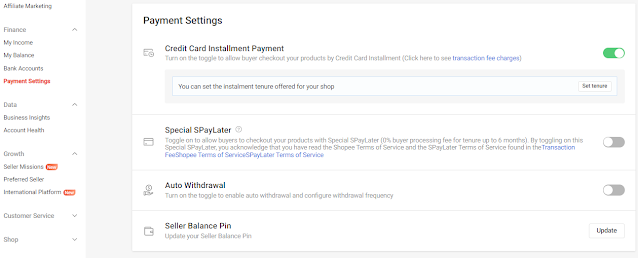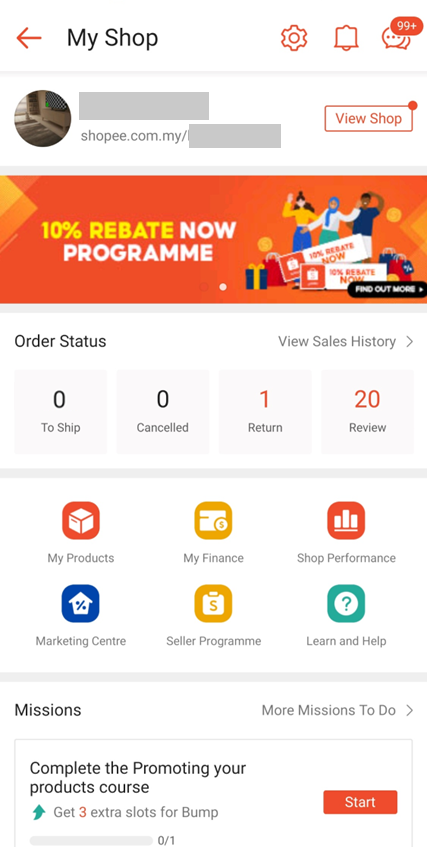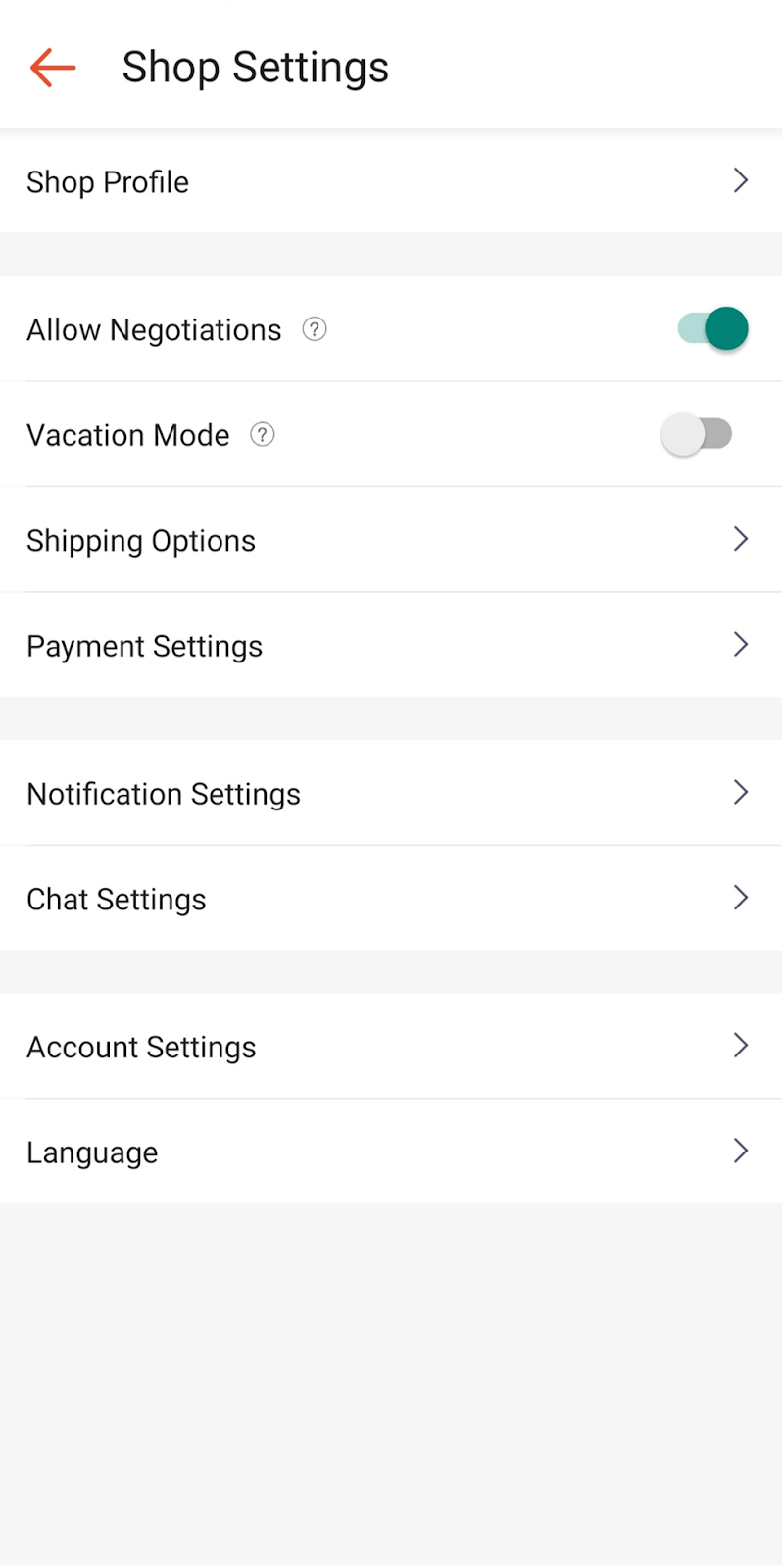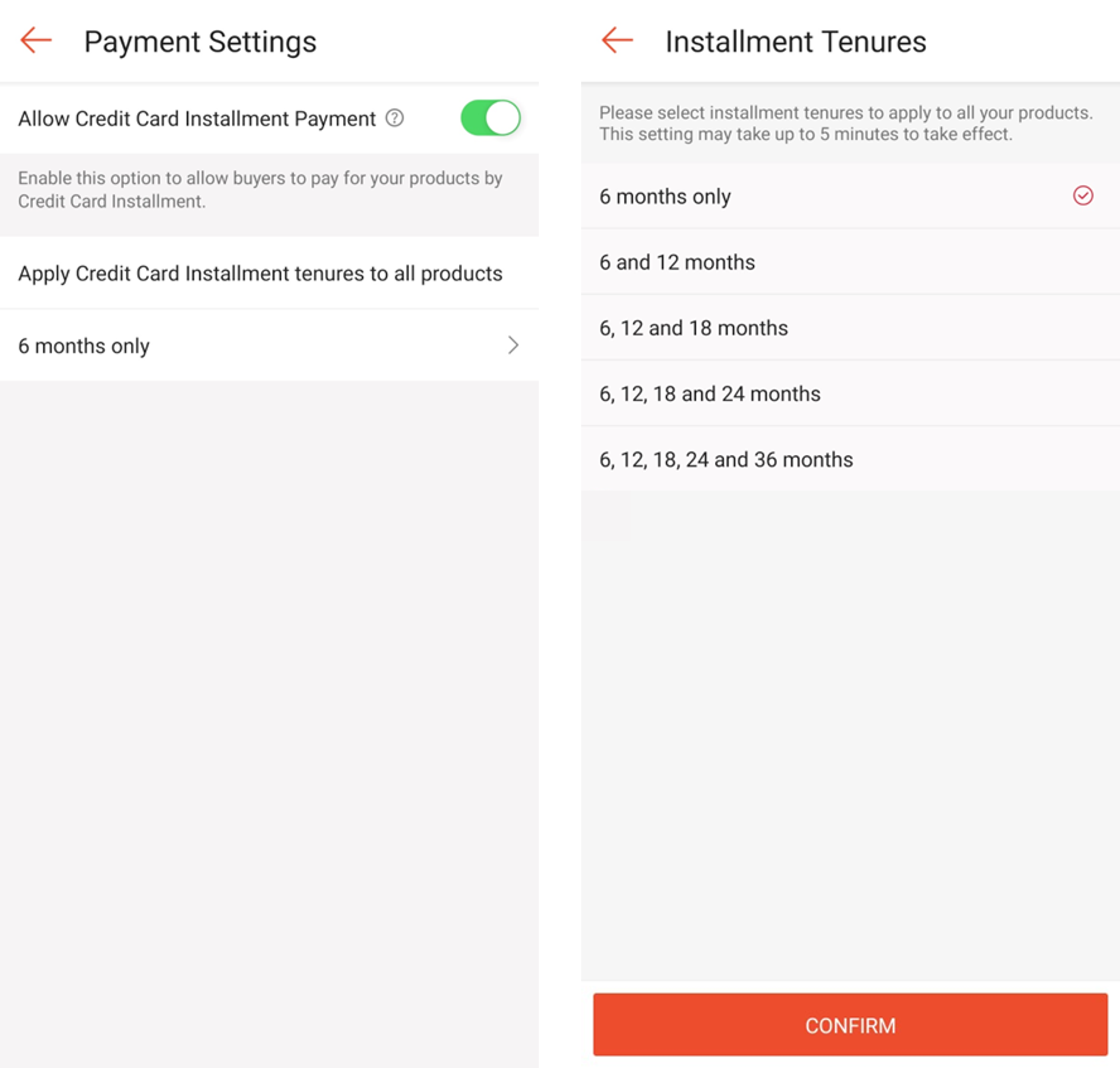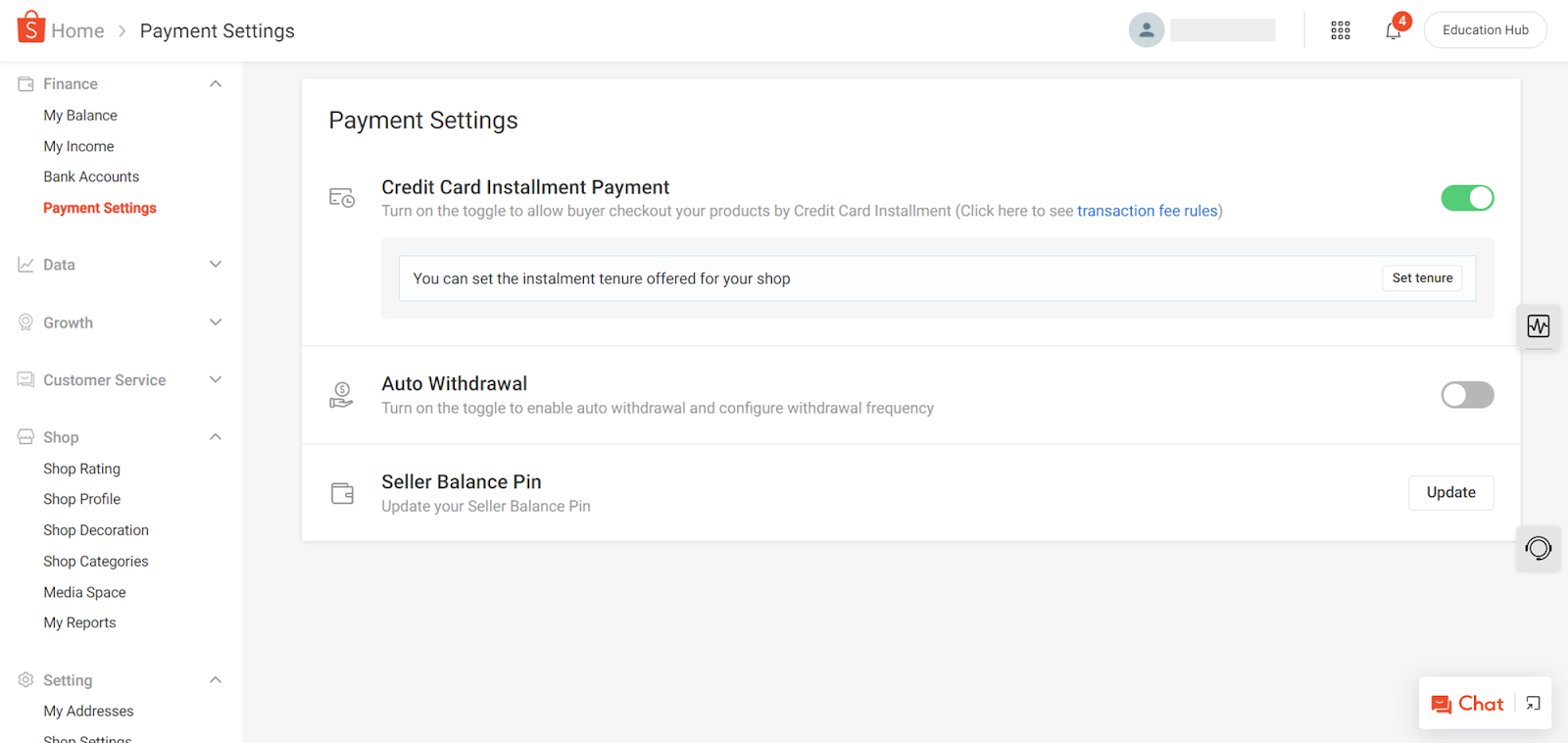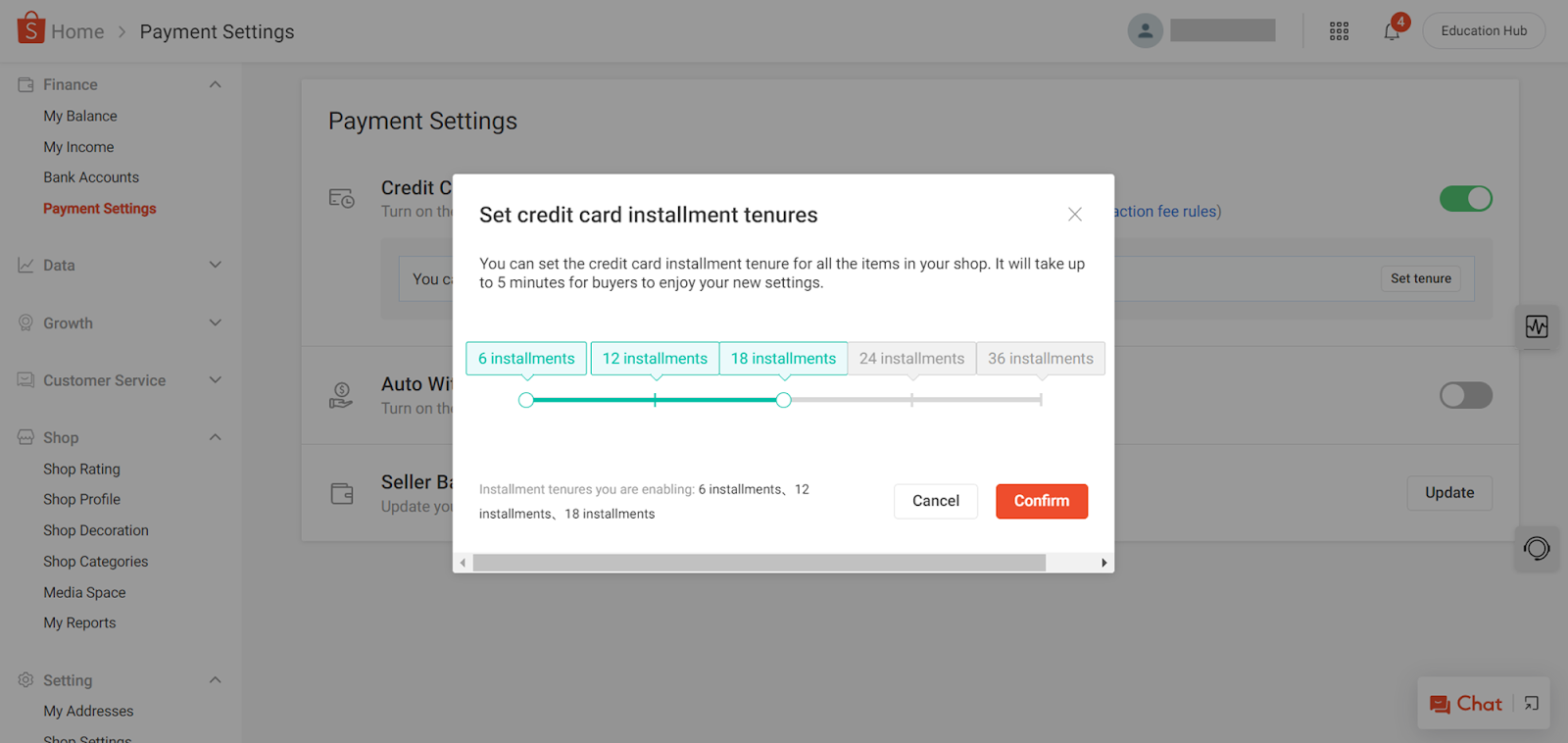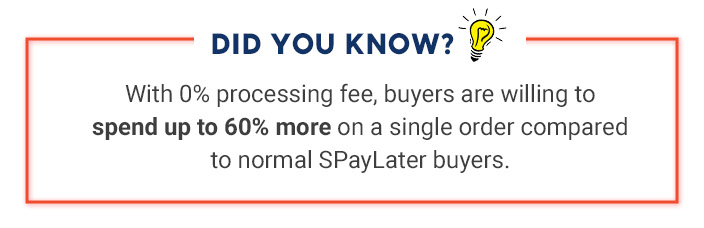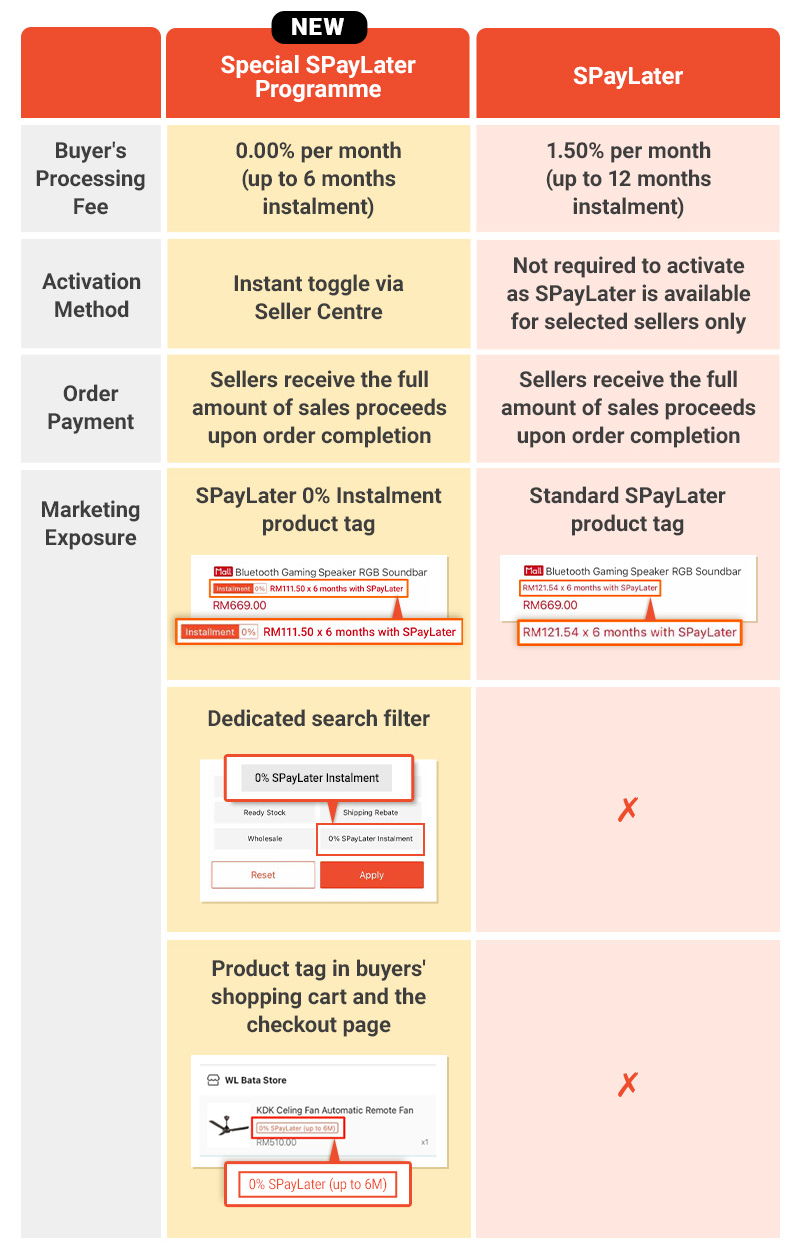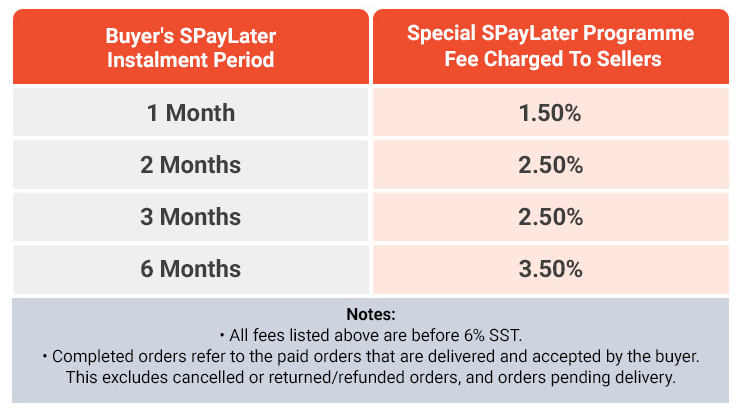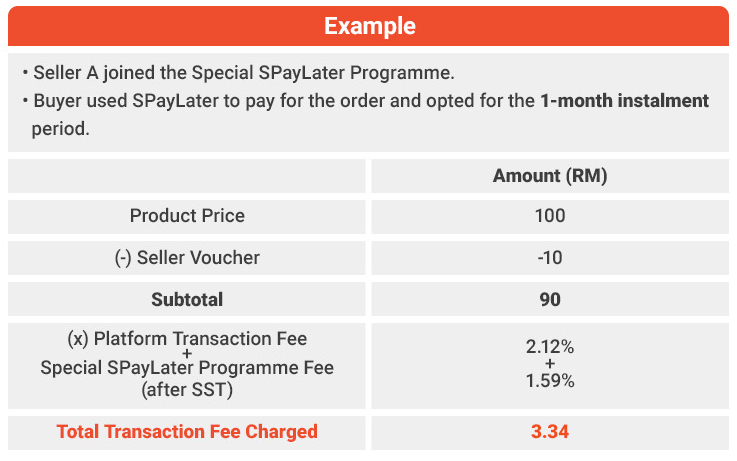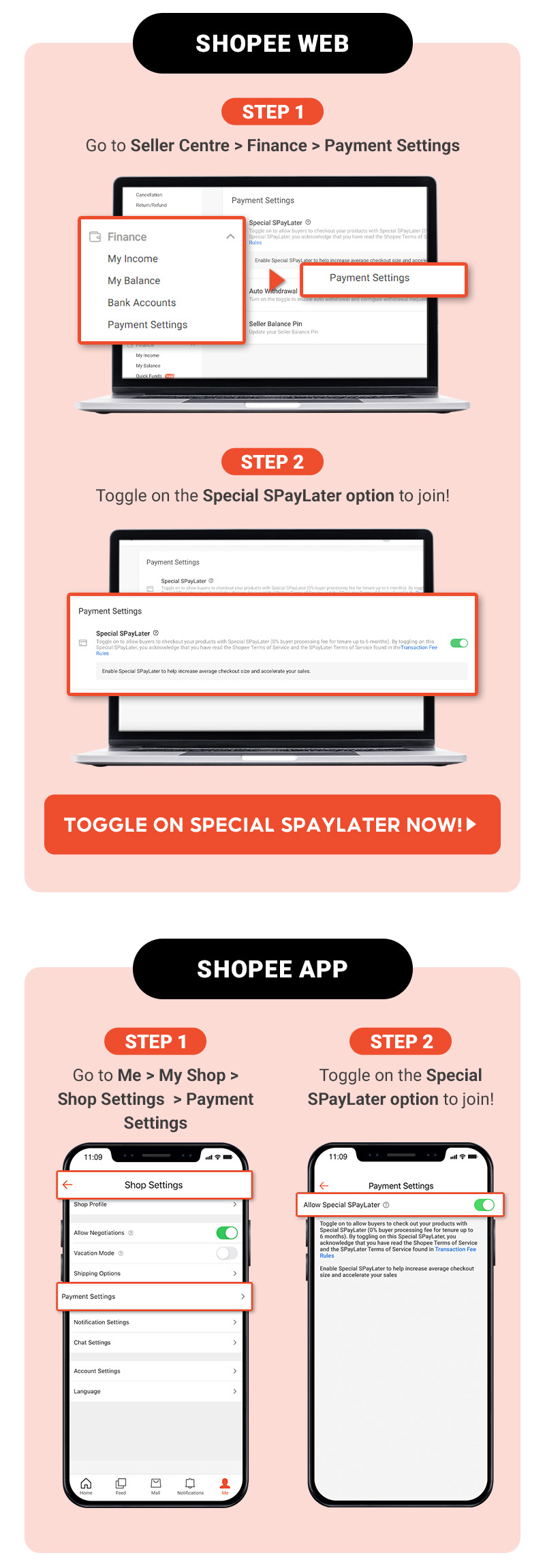DAPATKAN TUTORIAL PENUH SHOPEE SELLER- KLIK DI SINI
Bahagian ini menerangkan dua perkara penting iaitu jenis pembayaran yang anda boleh berikan untuk buyer anda selain pembayaran tunai.
Fungsi ini diberikan oleh Shopee kepada buyer dalam mempelbagaikan perkhidmatan dan memudahkan sistem pembayaran yang pelbagai.
Pembayaran tersebut adalah Credit Card Installment Payment dan Special SPayLater. Penerangan terdapat dibawah ini.
Manakala untuk Auto Withdrawal ialah anda akan boleh transfer wang anda secara auto dengan jumah yang ditetapkan. Ini senang sahaja.
Manakala untuk Seller Balance Pin ialah anda hendak menukar pin waller anda gunakan fungsi ini.
BAGAIMANA MENGGUNAKAN CREDIT CARD INSTALLMENT PAYMENT
The Credit Card Instalment (CCI) payment channel toggle gives sellers the option to enable or disable the CCI Plan at shop level. This feature is available to all sellers starting 23 March 2023 onwards.
⚠️Notes
- The CCI payment channel will be automatically toggled on for 6 to 18 months tenure for all sellers, except those who requested to opt out before 22 March 2023.
- Sellers will need to toggle on for 24 and 36 months tenure.
Sellers need to ensure that the shorter tenure is toggled on before the longer tenure(s) can be toggled on.
Example 1: Seller A wants to offer a 24-month instalment plan only. Seller A will have to ensure that the 6-month, 12-month, and 18-month instalment plans are enabled.
Example 2 : Seller B only wants to offer a 6-month instalment plan. Seller B can toggle on the 6-month instalment plan, while the rest are toggled off.
Sellers can toggle on/off via the following:
A) My Shop (via mobile application)
1. Launch Shopee App and click Me
2. Click My Shop at the top left corner to access Seller profile.
3. Click the gear icon (settings) at the top right corner.
4. Under Payment Settings, customise the tenures to offer buyers, or choose to toggle on/off the CCI payment channel for the shop.
B) Seller Centre (via webpage)
1. Launch Seller Centre
2. Under Finance, click Payment Settings from the dropdown list
3. Under Payment Settings, customise the tenures to offer buyers, or choose to toggle on/off the CCI payment channel for the shop.
Frequently Asked Questions (FAQ):
Q: Is there a limit to how many times I can toggle on and off the CCI payment channel in a day?
A: There is no limit. However, do give a 5-minute window before switching between on/off.
Q: How long will it take for the CCI payment channel to be removed from my shop once I toggle it off?
A: Once you toggle off, the CCI payment channel will be removed from your shop within the next 5 minutes.
Q: What happens if an order comes in while I am toggling on/off?
A: The order will be charged as per the original setting.
What is the Special SPayLater Programme?
The Special SPayLater Programme is an initiative to help increase sellers' sales by offering the buyers 0% processing fee when they check out with SPayLater.
With this programme, sellers can encourage their buyers to spend more at their shop and gain extra marketing exposure (such as SPayLater 0% Instalment product tag and dedicated search
What are the differences between Special SPayLater Programme and SPayLater?
What is the programme fee for the Special SPayLater Programme?
The Special SPayLater Programme Fee is in addition to the standard 2% platform transaction fee charged to sellers for completed SPayLater orders.
The programme fee differs depending on the instalment period that the buyers have selected (up to 6 months instalment).
Kindly refer to the example below for a detailed explanation of how the programme fee is charged to sellers:
How to join the Special SPaylater Programme?
Terms and conditions apply. Click the links below to learn more.
Frequently Asked Question (FAQ)
1) How is the Special SPayLater Programme different from SPayLater?
SPayLater is a payment method where buyers are subjected to a standard monthly processing fee of 1.5%.
Special SPayLater Programme is an initiative that allows participating sellers to offer their buyers 0% processing fee at checkout with SPayLater (up to 6 months instalment). Sellers will be charged programme fees on top of the standard 2% platform transaction fee for all orders placed and completed with SPayLater.
2) Who can join the Special SPayLater Programme?
The Special SPayLater Programme is currently available for selected sellers only. We are working to invite more sellers to join the programme in the near future. Stay tuned for more information!
3) How is the Special SPayLater Programme fee charged?
The programme fee is in addition to the standard 2% platform transaction fee for all orders placed and completed with SPayLater. Orders paid with other payment methods will not be affected. Please refer to the "What is the programme fee for the Special SPayLater Programme?" section in this page to learn more.
4) Can sellers select certain products to be available for the Special SPayLater Programme?
Once sellers have joined the Special SPayLater Programme, it will be applicable to all products in their store that accept SPayLater as a payment method. Their buyers will be able to enjoy SPayLater instalments of up to 6 months with 0% processing fee.
5) Can sellers choose to join or leave the Special SPayLater Programme anytime?
Yes, sellers can choose to enable or disable the SPayLater option on Seller Centre anytime.
6) If sellers do not wish to join the Special SPayLater Programme, will SPayLater still be available as a payment method for their stores?
Yes, buyers will still be able to check out at sellers' stores by using the SPayLater payment method.
7) What happens when sellers toggle off the Special SPayLater option on Seller Centre?
Once sellers have toggled off the SPayLater option on Seller Centre, sellers will not be charged the programme fees for the orders placed and completed with SPayLater.
Examples:
- If sellers toggle on the Special SPayLater option on 3 March 2023, the programme fees will be charged for all orders placed on 3 March 2023 onwards.
- If sellers toggle off the Special SPayLater option on 28 March 2023, the programme fees will NOT be charged for all orders placed on 28 March 2023 onwards.
8) What happens if the buyers do not make their payments on time?
Sellers will receive the full amount of sales proceeds upon order completion in accordance with Shopee's current Terms of Service.
9) Where can sellers check the transaction fee charged for completed orders?
Sellers may check the transaction fee charged with the following methods:
- Method 1: Go to Seller Centre > My Sales > Order Details
- Method 2: Go to Seller Centre > My Income > Income Statement
- Method 3: Seller Centre > My Income > My Tax Invoices
- Method 4: Seller Centre > My Income > Income Details (To Release/Released Export Files)